How Google Map Live Location Feature Works?

Google Maps enables to share your live locations. The users of Google Maps can also share the movement of their journey, either on train or bus, with their kiths and keens. It even facilitates the users to share information regarding ETA (estimated time of arrival) with their Google contacts. In March 2017, Google included the provision to share your live location in its Google Maps.
What is Google Map?

Google Maps which is developed by Google is a web mapping service. This web-based entity is the provider of information regarding geographical locations and areas all over the world in a detailed way. Google Maps can be accessed either through your web browser or by installing the app for Smartphones and other mobile devices.
It is an extremely useful tool which can be utilized to receive directions while travelling. Map will assist you to arrive at the destination where you are supposed to reach besides providing all the information you should be familiar with. It is one of the trusted ways to know about local businesses, places of stay and many more.
Actually, Google Maps makes available maps for nearly every country of the world. Google Maps is much superior to the paper map because it is not limited to a certain area or region. You can go through various features like satellite imagery, the influential street-view and images submitted by users in Google Maps. Google Maps is more than basically knowing the correct path.
How Google Map Live Location Feature Works?

Live Location sharing is a feature available with Google Maps. This feature is reasonably uncomplicated to use.
First of all you need to open the app – Google Maps, on your device – Android or iOS. Your current location is represented in the map by the ‘blue dot’, now click on it. Subsequently, three options will appear on the screen: ‘See Nearby Places’, ‘Share Your Location’, and ‘Save Your Parking’. You have to select the option of ‘Share your location.’ Now you will notice a new screen, whereupon you will see – Share your real-time location.
Below you are provided with two options for sharing this – For a certain amount of time (from 15 minutes to 3 days max) and ‘Until You Turn This Off’. Next to this, a list of Google Contacts is displayed with whom you can share your location. And at the bottom, you will get the names of applications through which you can share your location, like Gmail, FB Messenger, Instagram Chats or Twitter’s Direct Message.
Read Also: Effective Tips to Scale Your SEO Efforts
When you will share your location with someone, the user will receive an alert or a notification. This alert or notification will have a unique link. To track your real-time location on the Google Map, the user will have to click the link. And for the defined period of time, the user will be able to see your live location.
How to share a live location on Google maps?
Google Maps also lets you share your live location in real-time by the use of a dedicated link. To share live location on Google Maps, we start by tapping the 3 horizontal lines or three dots. These dots or horizontal lines denote the ‘menu’ which is on the top left corner of the screen. When you scroll down you will come across the ‘Share Location’ option.
Tapping on that will display the window of share location. Now, make a decision on how long you would prefer to share your location. After this tap the option of ‘Select People’ and choose the persons you want to share your location. You can then share them the location link generated by the app.
You can also share this link through email or any other messaging applications. Your live location sharing will be deactivated once the time runs out or you can turn it off manually. For more information follow the below instructions as per Google guidelines.
1. Share a map or location in Android device

2. How to Share a map or location from a computer or laptop

3. Share a map or location in Iphones or Ipad

How to find my location in Google map?

To find your location in Google Map you need to open the app on your mobile device. In the screen, you will notice a blue dot. This blue dot symbolizes your live location. Whenever you open the Google Maps app on your device or Smartphone, you will know where you are with the blue dot. The result given away most of the time is extremely precise.
Read also: Why You Should Integrate Your Branding and SEO Strategy?
Google basically uses BSSID (Basic Service Set Identifiers) information from your WLAN (Wireless Local Area Network) Access Point to acquire an estimate of your location, even if the Wi-Fi and GPS are turned off. If your Wi-Fi and GPS are turned off but the cellular data is still running, your device will use geolocation of cell towers to assess your current location.
How to locate my friend’s place on Google Maps?
We can share our location with our Google contacts. And to do so we have to forward a link by using the messaging apps in our device. Those Google contacts or friends have a preference to respond, once they view you on the map. This is the most common approach to locate a friend’s location on Google Maps. While going out on a trip together, this could be a handy method of keeping track of each other.
Summary
Iknoor Technology Pvt. Ltd. is an integrated IT solution provider. They provide beneficial solutions on how to use Google Maps for developing business. They can help you with customized strategies to make your presence felt in the online world. Google Maps will help in locating your business and let your clients know about what services or products you are offering.
Archives
Recent Posts

How Google Map Live Location Feature Works?
Google Maps enables to share your live l...
Website Design Services in Delhi
The internet is a place that connects people ac...
Why Digital Marketing is Important for Businesses?
If you are looking out for latest customs to pr...
Why You Should Integrate Your Branding and SEO Strategy?
It is quite well known that branding is very es...
Effective Tips to Scale Your SEO Efforts
Most of us know it quite well that a website wi...